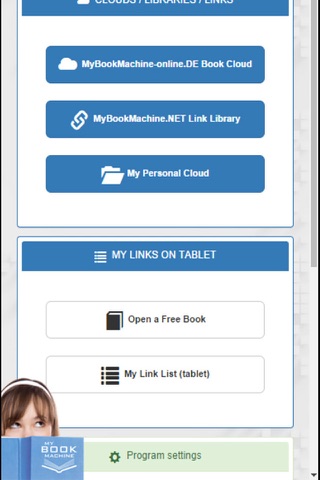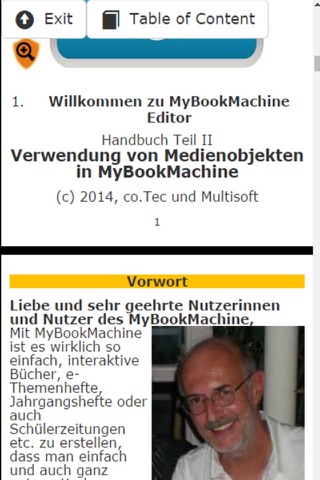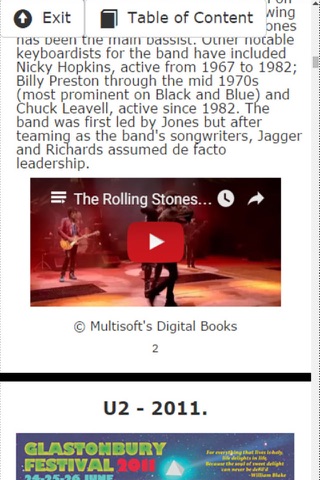
Read interactive digital/work/course books (produced with MyBookMachine Editor) on your iPad or your iPhone.
You or your pupils/readers/learners can easily read and work through the living multimedia interactive books, workbooks, coursebooks etc. produced by MyBookMachine Editor.
To remind you: MyBookMachine Editor allows you to integrate text, pictures, photos, videos, audios, graphics etc into single multimedia file. Also, each object can have an additional function - e.g link which opens a YouTube video or a Word document related to a certain question. Or starts an additional interactive exercise (like MasterTool, GeoGebra, HotPotatoes etc.) which has to be solved using this Player.
While using the MyBookMachine Player you will find all these integrated media or linked objects – and understand why we say that with our program books really come to life.
With MyBookMachine Player on your iPad or iPhone you can either open those books for which you have direct links (sometimes and permissions from book authors) stored in the table of this program (in tablet/phone local storage)
OR
you can have access to several different libraries (if your are logged in):
- MyBookMachine-online national library (such as mybookmachine-online.DE) with many uploaded "free-to-use" books or just your books that you have uploaded on this server - for your personal use, only.
- our MyBookMachine.NET international library where you can keep and share LINKS to your books or free books by other authors - wherever they are located (uploaded).
- your personal book cloud (on www.yoursite.domain/subdomain/yourname/etc) as a part of your company site where you keep your books, too
Books Uploading
Uploading book file into your personal cloud/library and share it via direct link with your readers/learners/pupils is the easiest way to allow somebody to use your digital book.
You Can Store Your Books On
- your personal cloud as a part of your national cloud (e.g. www.mybookmachine-online.de site) for which you must have all permissions
- your personal book cloud (on www.yoursite.domain/subdomain/yourname/etc) which is part of your company/school/organisation site
- or on your online virtual drives (see program tutorials)
Online Player Version
In contrast to the fact that all operating systems have their own separate MyBookMachine Player version, online version is the same for all operating systems and all browsers!